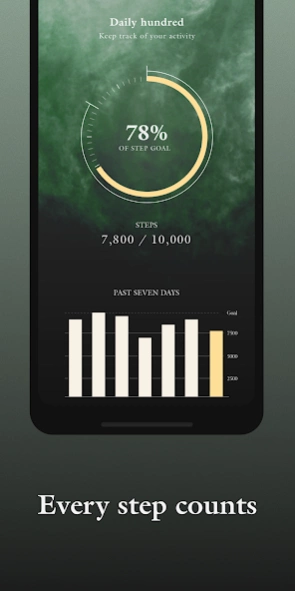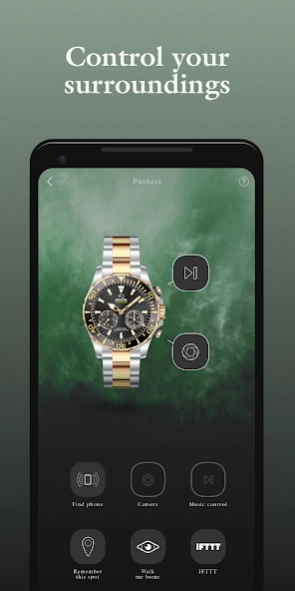Jaguar Connected 10.2.3
Free Version
Publisher Description
Jaguar Connected - Companion app for Jaguar hybrid watches
Stay connected with style. The Jaguar Connected app lets you configure your Jaguar Hybrid watch to your needs. Select from which people and what apps you would like to receive notifications. Choose which features you would like to have accessible at a press of a button.
EVERY STEP COUNTS
Set a step goal and monitor your progress directly on your wrist. Let your smartphone analyze your activity for deeper insights. The Jaguar Connected app can share your daily activity data with Google Fit.
FILTERED NOTIFICATIONS
When the whole world seems to compete for your attention, Jaguar Connected helps you filter through the clutter. A gentle vibration on the wrist notifies you only by the people and events you care most about.
CONTROL YOUR SURROUNDINGS
Through the push of a button, you are given instant access to your favorite tunes, finding your misplaced phone or making sure you will be able to find your way back to where you parked your car.
IN SYNC WITH THE WORLD
No matter how many time zones you cross, the Jaguar Hybrid watch automatically displays the local time accurately and lets you know the time of day anywhere else in the world.
About Jaguar Connected
Jaguar Connected is a free app for Android published in the Food & Drink list of apps, part of Home & Hobby.
The company that develops Jaguar Connected is Festina Lotus SA. The latest version released by its developer is 10.2.3.
To install Jaguar Connected on your Android device, just click the green Continue To App button above to start the installation process. The app is listed on our website since 2024-03-05 and was downloaded 2 times. We have already checked if the download link is safe, however for your own protection we recommend that you scan the downloaded app with your antivirus. Your antivirus may detect the Jaguar Connected as malware as malware if the download link to com.jaguar.watch is broken.
How to install Jaguar Connected on your Android device:
- Click on the Continue To App button on our website. This will redirect you to Google Play.
- Once the Jaguar Connected is shown in the Google Play listing of your Android device, you can start its download and installation. Tap on the Install button located below the search bar and to the right of the app icon.
- A pop-up window with the permissions required by Jaguar Connected will be shown. Click on Accept to continue the process.
- Jaguar Connected will be downloaded onto your device, displaying a progress. Once the download completes, the installation will start and you'll get a notification after the installation is finished.